




IBM Info Print 1532 Laser Printer
Selecting the correct eForms device |
|
|---|---|
| Parallel cable: Use SmartBOX | Net cable: Use WorkBOX |
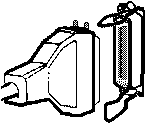 |
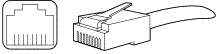 |
Installing an EFPlus.com eForms SmartBOX
If the printer is connected by the fat parallel cable with the wire latches, even if it is available over the network, this printer is best supported by the SmartBOX.
Installing an EFPlus.com eForms WorkBOX
If the printer is connected by the Cat5 network cable (looks like a telephone cord), this printer is best supported by the WorkBOX.
Configuring IBM IP 1522 Trays for Registration Keypacket stock
If the registration key packet stock is placed in the lower, pull out, tray (recommended) no configuration is needed. Just move the rear paper stop in the tray to the "LGL" position, load the stock face down with the registration slip toward the front of the tray and the printer will automatically sense that it has legal sized stock in that tray. The printer should then assume that the paper loaded in the front, pull down, tray is letter sized and it will pull the correct stock for the job.
Contact Us | Privacy Policy | Return Policy
